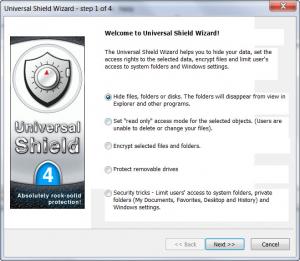Universal Shield
4.6
Size: 1.89 MB
Downloads: 5824
Platform: Windows All
Security has always been an important concern for most users. Every user has his own personal folders, where he stores credit card information, password reminders, pictures or video files, sensitive documents. Getting this data on the wrong hands could be a big problem. This is possible if the user has a public computer or his laptop gets stolen. Thieves could jeopardize his security and gain access to vital information, like bank accounts or passwords. A way to protect this information is to secure it with a password. A software that can do just that is Universal Shield. It's basically a program that can protect with a password any file or folder, making them impossible to access without the right password.
Universal Shield does not take long to install and has a straightforward setup process. It supports most versions of Microsoft Windows and requires low system resources. During the installation process, the user is asked to enter a master password that will be used in the program to protect files and folders.
The interface is simple and practical, having all the controls and options where you would expect them to be. One can use the classical menu for accessing the program's functions, but also the graphical toolbar. There is a step by step wizard available for quickly protecting any files or folders. Universal Shield does not only protect files and folders, it can even encrypt information using various advanced encryption methods, which are difficult to break by hackers.
Besides protecting files and folders, Universal Shield can also protect any type of USB memory stick with a password, securing all the information stored on it. The program has some security tricks, like denying access to My Documents, Favorites, History and so on.
Universal Shield can use configurable shortcut keys for controlling some of its functions, like activating or deactivating protection or launching the program. The keys also allow entering and exiting the stealth mode, a mode which completely hides the program from the user. The list of protected or encrypted files and folders can be saved as a file, for reloading it later in case the operating system or the software are re-installed.
Pros
It includes a step by step wizard for protecting files and folders or for encrypting information, which makes it ideal for beginners. Besdes that, it allows various encryption methods to be used for protecting files and folders, most of them being almost impossible to break by hackers.
Cons
Encrypted files cannot be decrypted without having the software installed. Besides that, there isn't a recovery mode available in case the user forgets the password. Universal Shield is the right program for safely encrypting and protecting any kind of file and folder, keeping them away from unauthorized users.
Universal Shield
4.6
Download
Universal Shield Awards

Universal Shield Editor’s Review Rating
Universal Shield has been reviewed by Jerome Johnston on 17 Feb 2012. Based on the user interface, features and complexity, Findmysoft has rated Universal Shield 4 out of 5 stars, naming it Excellent